Windows 10 Anniversary Muffled Voices With Soundblaster Card
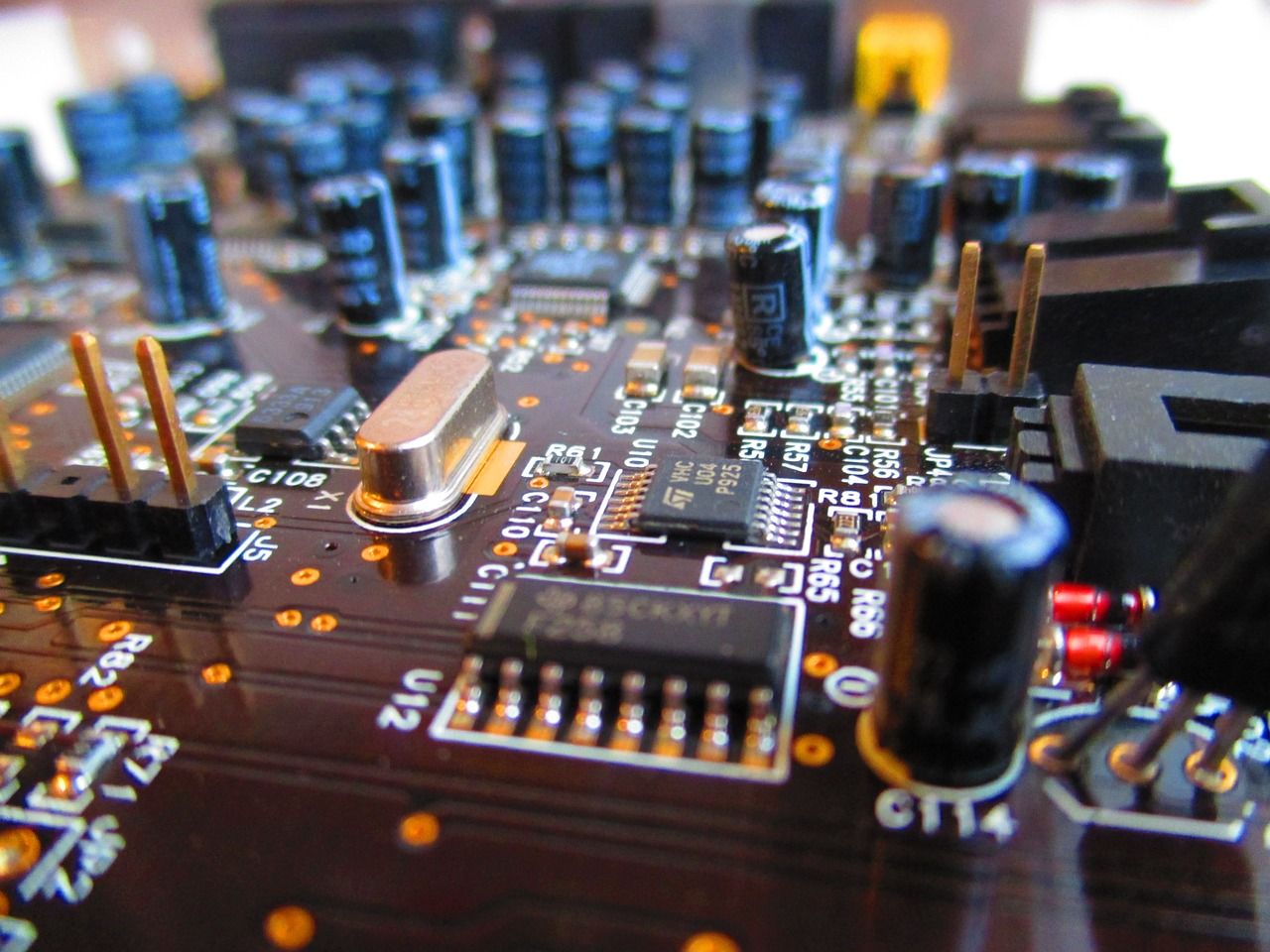
My machine has finally decided to update itself to Windows 10 Anniversary edition.
To cut a long story short, when I came to watch some Xamarin programming videos on YouTube the voices were very muffled. Strangely Spotify, YouTube music and YouTube adverts were all fine.
I followed suggestions on the web such as getting the latests drivers from SoundBlaster (my card is the model Z), fiddling with the settings in the Playback Devices window and other tips such as Microsoftand TechRadar.
None of these worked.
A thought then sprung into my mind that I should look at the settings on the SoundBlaster mixer which is the "SB" icon in your system tray.
In the Speakers/Headphones tab it was set to 5.1 speakers. I changed it to 2.1 and audio started working correctly again.
